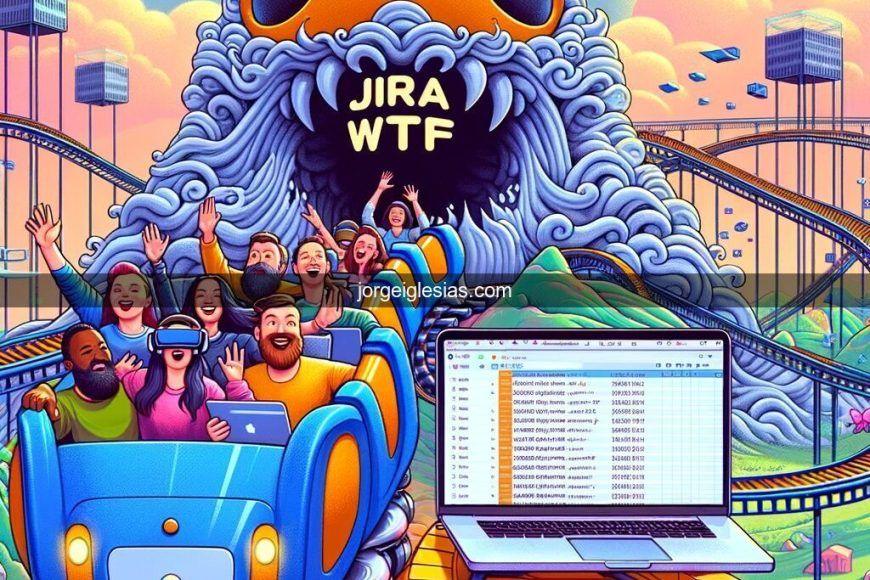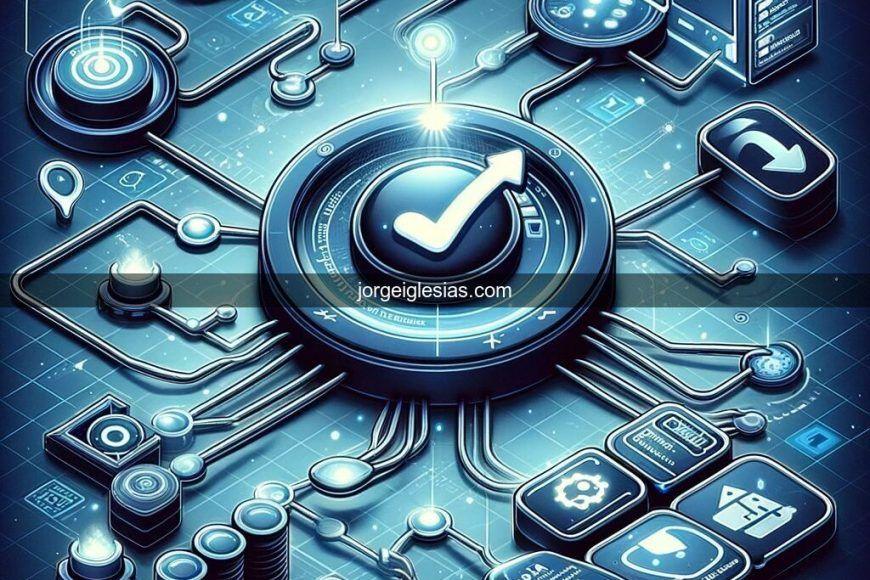Hello, tech adventurers and spreadsheet enthusiasts! Buckle up, as I take you on a rollercoaster ride that’s part coding saga, part comedy show, and 100% a journey into the heart of tech creativity. It’s the story of how a simple screenshot sparked an epic quest, filled with laughs, gaffes, and a whole lot of ‘aha!’ moments.
There I was, facing a digital mountain of Jira tickets. Like a modern-day Hercules facing his labors, I had my task cut out for me. But, in a stroke of what I’d like to call genius (and others might call laziness), I decided to bypass the traditional download and instead snapped a screenshot. Why? Because sometimes, the road less traveled is paved with pixels.
Armed with nothing but my wits and a trusty Python script, I set off on my coding quest. This wasn’t just a battle against lines of code; it was a testament to human ingenuity (and perhaps a bit of stubbornness). The goal? To transform that image into a neat, organized spreadsheet.
But, as in any great tale, our hero (that’s me, by the way) faced challenges. My first attempt at running the script was like expecting a drumroll and getting a kazoo instead. Error messages popped up like uninvited guests at a party, with a confusing array of ‘command not found’ and ‘DeprecationWarnings’. It was like trying to solve a Rubik’s cube that changes colors every time you blink.
Undeterred, I dove back into the fray. With each line of code, I was Sherlock Holmes, and the bugs were my Moriarty. The script was a puzzle, and I was determined to crack it. Through perseverance, some creative thinking, and maybe one too many cups of coffee, I began to see the light at the end of the tunnel.
Finally, after what seemed like an eternity (or just a really long evening), success was mine! The script worked its magic, and the screenshot transformed into a beautifully organized spreadsheet. It was a ‘Eureka!’ moment, a digital victory dance, a high-five from the universe.
So, what did I learn from this adventure? Coding is more than just typing commands and squashing bugs. It’s about thinking outside the box, facing challenges with a smile, and sometimes, just going for it even when the path seems a little unconventional.
To all my fellow tech enthusiasts grappling with your own coding conundrums: keep pushing boundaries, keep finding the humor in the chaos, and most importantly, keep coding. Because at the end of the day, every problem is just an opportunity for a great story.
Until next time, keep your spirits high, your code clean, and your spreadsheets organized. Who knows what kind of adventure your next screenshot might lead to?