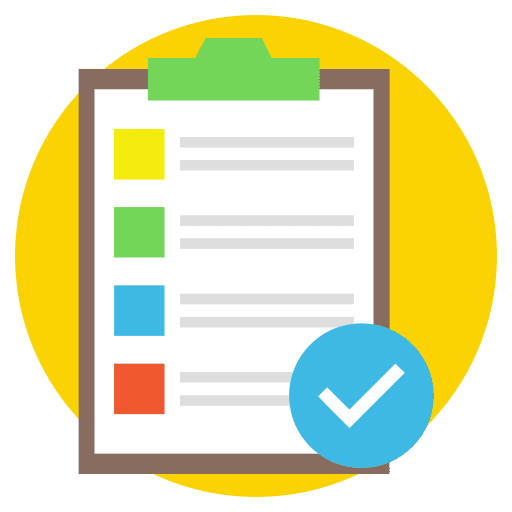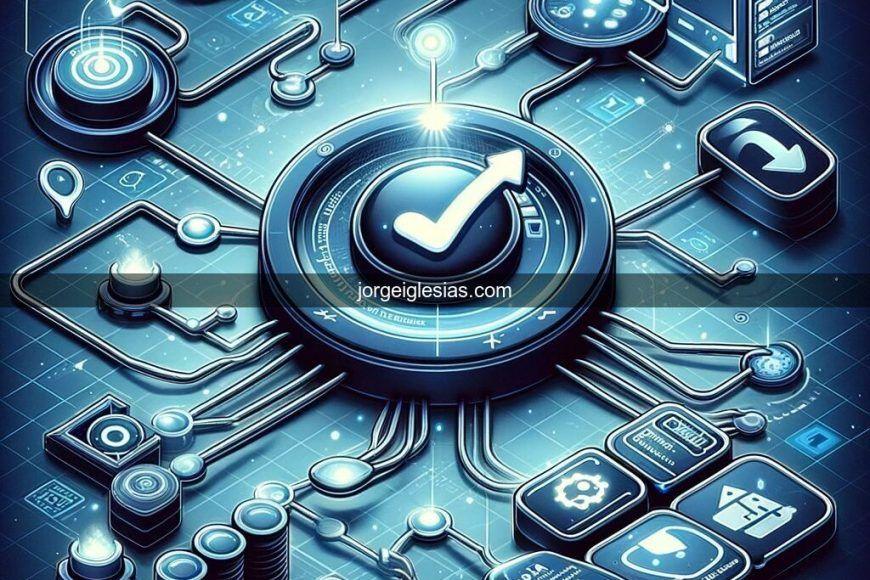AI Weekly Update: This week was full of exciting progress on multiple fronts—from experimenting with brand-new AI tools to building out fresh websites and further refining my development processes. Below is a detailed rundown of everything that’s been happening, along with the challenges I faced and the lessons I learned.
A.I. Updates
DeepSeek R1 (70B Model)
One of the most thrilling developments in this AI Weekly Update is my successful setup of DeepSeek R1 locally. By using two RTX 3090 Tis and one RTX 2080 Ti, I managed to run the 70B model smoothly. It’s been remarkably impressive in terms of its reasoning capabilities and response times, and I’m eager to test it against other AI solutions in real-world scenarios.
I’ve been sharing my findings on X (formerly Twitter) and engaging with the AI community for feedback. Through these discussions, I’ve gained insight into how others are deploying large language models and tackling common challenges like memory optimization and prompt engineering.
Tool Exploration
This week, I also explored a variety of AI tools and plugins, each with its unique advantages:
- Cursor: A coding companion that helps streamline certain tasks, though I’m still evaluating its best use cases.
- Trae.ai: Offers an intuitive environment for quick AI-powered code generation and debugging.
- VS Code Plugins (Continue, Cline): These extensions are invaluable for real-time code suggestions and AI-driven refactoring.
- ChatGPT: I canceled my $20 account, as I’m pivoting to more customizable solutions. However, I recognize ChatGPT’s utility in rapid prototyping for various tasks.
API Setup
Thanks to the expanded array of providers available, I’ve configured API keys for Anthropic, OpenAI, DeepSeek, and Google AI Studio. Having these ready gives me the flexibility to switch between different AI backends based on the project requirements. Whether I need faster generation, deeper context understanding, or specialized features, I can pick and choose the best engine for each task.
Go-To Stack
Currently, my favorite combination is VS Code + Cline with Anthropic/Claude 3.5. This setup offers a robust environment for brainstorming, coding, and debugging, allowing me to iterate on features quickly. I’m consistently impressed by Claude’s ability to handle extended context, which is particularly useful for more complex development tasks.
Website Projects
1. naplestea.com
One of the more exciting ventures in this AI Weekly Update is my continued progress on naplestea.com, a new website where I plan to sell tea. The tech stack includes:
- Next.js (15.1.5)
- Strapi (5.8.0)
- MariaDB
- Dockerized setup with Nginx Proxy Manager
This marks my second major Next.js project of the month (the first being Benchie.io). After spending significant time squashing lint and build issues, I’m pleased to confirm I can now run npm run build without any errors.
Next Steps for naplestea.com:
- Finalize the e-commerce flow and set up automated email sequences for customer engagement.
- Convert the remaining static pages into dynamic content pages using Strapi, enabling easy updates and scalability.
2. colliercomputers.com
I’ve also been active on colliercomputers.com, where I created a quick video showing DeepSeek R1 70B running with OpenWeb UI. This demonstration helps illustrate how local deployments of advanced AI models can be achieved on consumer-grade hardware.
- Watch Here: YouTube Link
Upcoming Tasks:
- Benchmark the Gateway 500 SE PC to understand its performance limits.
- Restore the Dell Dimension 4700 with Windows XP, mainly for retro-compatibility testing and archival purposes.
3. jorgeiglesias.com
This week, I also focused on jorgeiglesias.com, though changes were minimal. My main plan is to enable cross-posting of blog content between my various websites, using tags or categories to determine relevance. This feature will improve both reach and SEO by sharing pertinent articles across multiple domains.
Looking Ahead
AI Agents
A key goal for next week in this AI Weekly Update is to develop custom AI agents, primarily using Browser Use and n8n. I want to create an agent that can automatically generate tasks, helping me streamline workflows across my projects. This could be a game-changer for productivity, especially if it integrates smoothly with my existing Dockerized setups.
E-Commerce & Email Flows
I’m also determined to wrap up the core shopping cart functionality for naplestea.com, ensuring a polished and user-friendly e-commerce experience. Automated email sequences—welcome messages, order confirmations, and re-engagement campaigns—are top of my list.
Systems & Benchmarks
Lastly, I plan to establish baseline benchmarks on older PCs, documenting their performance under various operating systems. This includes measuring how well these machines can handle modern software tools, which can be particularly useful for retrofitting or specialized tasks.
Final Thoughts
This concludes the AI Weekly Update for Week 4 of 2025. It’s been a whirlwind of AI model experimentation, Docker troubleshooting, and Next.js refinements. Despite occasional hurdles—like persistent lint errors or configuration mishaps—I’m proud of how much progress I’ve made.
If you’ve experimented with DeepSeek or created your own AI agents, I’d love to hear about your experiences. Sharing insights often leads to creative solutions and new collaborations!
Thank you for tuning in, and I look forward to providing another deep dive next week. Whether you have questions, comments, or just want to share ideas, feel free to drop a line. Let’s keep pushing the boundaries of what’s possible in AI and web development.